These days, we’ve all got our calendars stuffed with weekly standups, team retros, and quick syncs. Sometimes, it can feel like we have no control over our schedules. Our calendar becomes our worst enemy, pitting us against the clock, stealing away our focus time, and stretching the workday into oblivion.
Why does it happen? Poor time management is the most common culprit, in my experience. We lose control of our schedules when we don’t take time to organize them properly. And this damages our concentration, work satisfaction, and overall performance. On that note, here are a few things to know about the impact of poor time management on our productivity:
Of course, some of these things are out of our control. We can’t always limit the number of meetings we have in a day, or stop ourselves from being pulled away from an urgent task. But, for the sake of our professional success and general well-being, it’s vital to enforce a work-life balance. We’ve got to pay more attention to the habits or commitments that disrupt our productivity and interfere with our downtime.
While there are plenty of tips out there on how to optimize your time, few are more reliable than a data-driven approach. Here’s how I leveraged a calendar analysis to clean up my schedule and achieve a more balanced work life.
I’ve been using calendars to organize my workload for over 15 years (or, the whole of my career). It’s my meeting tracker, to-do list, and diary all rolled into one.
But up until a couple of months ago, I’d never analyzed my calendar from a time-management perspective. At least, not in any in-depth, systematic way. I thought had my calendar all figured out, yet, I still felt overwhelmed from time to time. Something had to give, right?
It all changed when my team at Coupler.io released a new Google Calendar Dashboard. This template connects with your scheduling data to generate a ‘Calendar Wrapped’ – in other words, an overview of your last 12 months of scheduled events. After I tried it, weaknesses in my schedule became crystal clear. So let’s jump into my top five calendar analysis takeaways.
Surprisingly, over 70% of all meetings and other events in 2023 were created by me. Without this dashboard data, I could have sworn it was the other way around. It seems to be a common realization and one of the top insights this dashboard provides. I’ve spoken to several product leaders, engineers, marketers, and HR specialists, and many reported the same shock.
When we feel helpless about our schedules, we perpetuate the cycle of poor time management. That’s why the answer to ‘Who’s in control of my schedule’ was so empowering. It gave me the confidence to make some radical changes to my calendar and recoup many precious hours in my month.
I spent 1,573 hours in meetings last year. In other words, around 65 days or five 40-hour weeks! That’s higher than I expected, but it’s not all bad news. This tally includes lots of productive meetings, such as pair-work calls, product discovery sessions, backlog refinement, and CustDev interviews. Not to mention, I manage two products – Coupler.io and Tradezella – so there will always be an abundance of meetings to attend.
However, after careful analysis, I identified several events where my presence or input wasn’t critical. I checked the ‘Top Meetings by Name’ section of the dashboard and used the filtering function to go even deeper. Then I looked at my calendar to see who else was attending those meetings. It allowed me to delegate some events to colleagues (product managers/leaders already in context) who had more space in their calendars.
In 2023, I had more recurring than unplanned meetings. On the one hand, this was a good sign – it meant I experienced fewer distractions on average. But I still had to take a closer look at the recurring syncs consuming so much of my time. To begin, I used the dashboard to gather the list and removed myself from meetings I hadn’t attended in a while.
After that, I started to tackle the weekly or monthly syncs that my team didn’t always utilize. For example, the twice-weekly syncs between Coupler.io product managers and product designers. Unless we’re collaborating on a specific project (e.g. new web design, prototype to test), there’s no reason for everyone to attend these calls, but it’s still an important event to keep on standby. As a compromise, we made all product managers ‘optional’ attendees, and agreed that only those with an active design in progress would join.
These days, we’re hearing more about the link between regular breaks and productivity. Lunch breaks are important, but taking smaller breaks throughout the day decreases the risk of fatigue, demotivation, and potential burnout. In product management, where back-to-back meetings are commonplace, those quick time-outs are even more essential. So, I decided to schedule 15-minute breaks after long recurring or strategic meetings (e.g. backlog refinement, monthly product goals review). This gives me enough time to recharge, clear my head, and prepare for the next call.
Last but not least, my calendar analysis was a reminder to keep up the positive changes I’d made in previous years. For instance, I used to schedule all my important calls on a Monday. This caused a lot of unnecessary stress at the beginning of the week, so I started spreading those meetings out. The dashboard confirms a healthy balance of events across Monday-Friday.
When creating meetings, I always aim for a one-hour duration or slightly more. In the past, I noticed that shorter calls took a toll on my productivity, due to more frequent context-switching and task interruption. So, I was delighted to see the dashboard show an average meeting duration of one hour.
Curious about what you can learn from your own calendar data? It only takes five minutes to set up Coupler.io’s Google Calendar dashboard, a free Looker Studio template. Analyze your 2023 year as I did, or configure the date range to get more recent insights.
If you don’t have one already, start by creating a Coupler.io account. Then, follow the steps within the template to connect your calendar data and generate your personalized dashboard.
But what else can you learn from the dashboard, that I didn’t already mention?
Apart from the takeaways I discussed above, here are my top tips for optimizing the time in your calendar and taking the first steps toward a better work-life balance.
If you’re not a big calendar user, but you still want to reap the benefits of data-driven time management, here are a couple of strong alternatives.
Time tracking is a convenient way to assess how much time you spend on a task or in a meeting. It takes some effort to track your hours correctly and describe each task, but the results are worth it.
By analyzing such data over an extended period, you’ll develop a better understanding of where your time goes, and get clues on how to optimize it. Thankfully, many time tracking apps have built-in dashboards that give you detailed, tailored insights with a click.
Try using a prioritization framework to develop timelines for your tasks. This is a much less effective and reliable method than the others I’ve mentioned, but it’s still better than nothing.
For best results, I’d recommend focusing on frameworks that ask for real numbers or specific estimations, such as the RICE/ICE Scoring Method. Done right, you’ll prioritize the tasks that offer the greatest return on your time/effort investment.
At first glance, data-driven time management sounds like an intimidating concept, but it’s quite straightforward. As product managers, we use data to inform our product decisions, align team efforts, and drive positive change for the business. There’s no reason why we can’t apply the same approach to our work schedules. Data or no data, don’t let your schedule dictate your life – master it instead 🦾
Explore more great product management content by exploring our Content A-Z

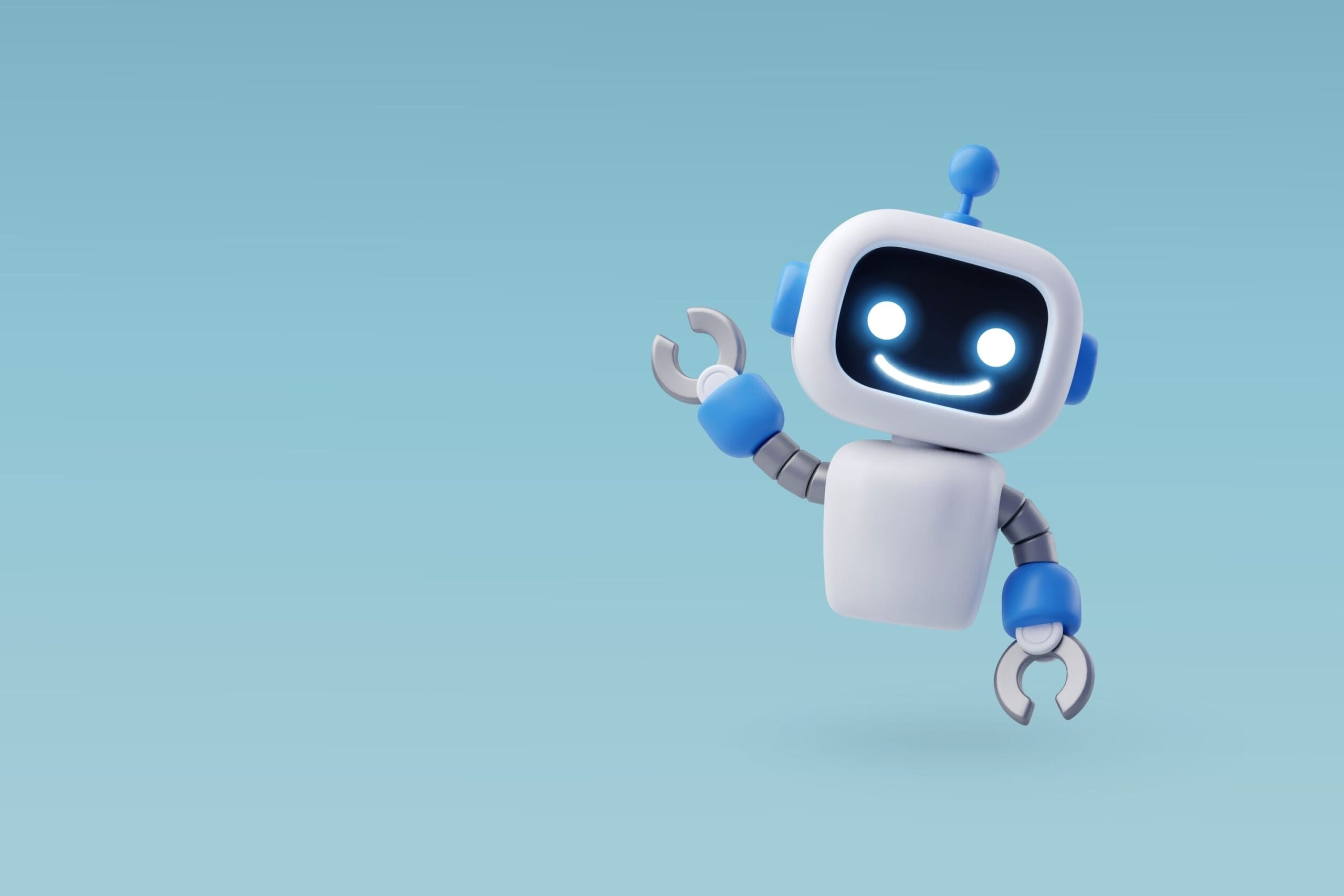







Comments
Join the community
Sign up for free to share your thoughts